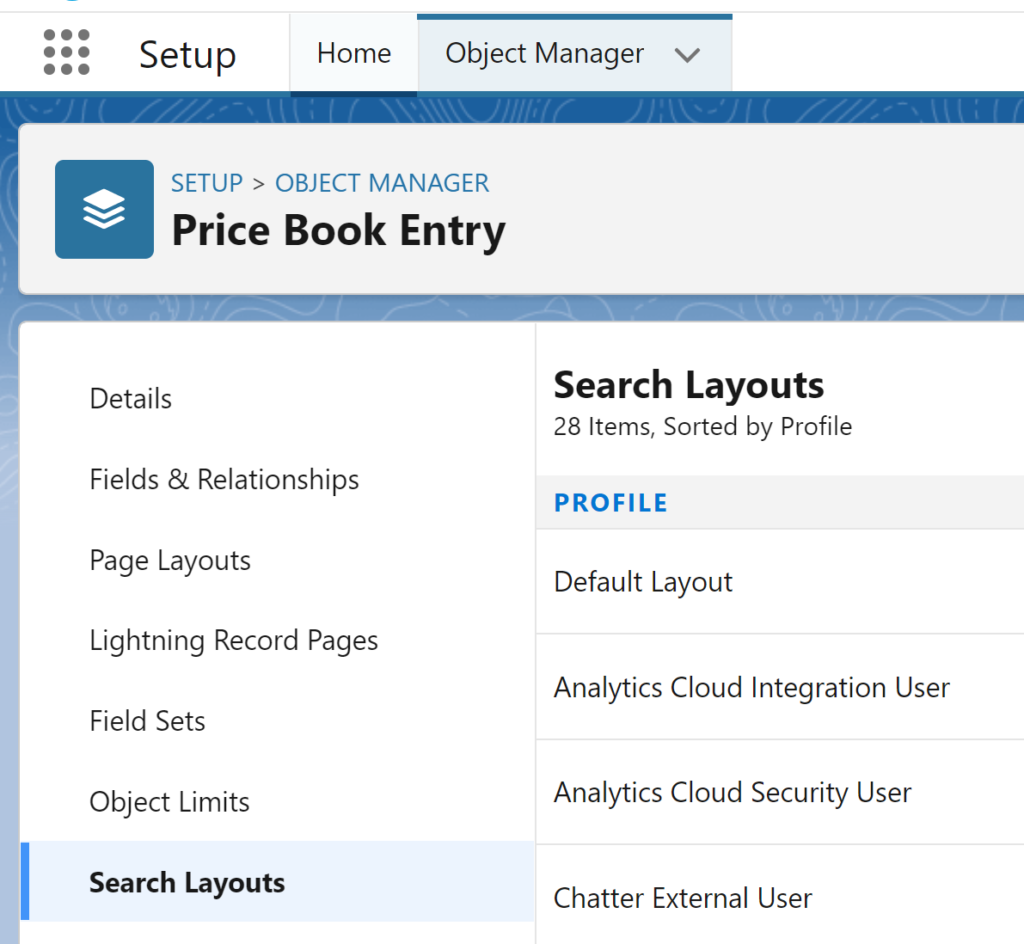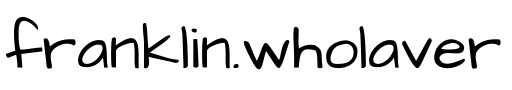One of my users asked me to change the columns on the list when you click ‘Add Items’ on the Quote Line Items related lists on the Quote. And honestly, it was a nightmare figuring out where to edit this list. I checked Page Layouts, Multi-Line Layouts, Related List settings, Compact Layouts, and even Field Sets for Products, Price Books, Price Book Entries, Quotes, and Quote Line Items. I could not figure out where to edit this simple list. So, here is the answer.
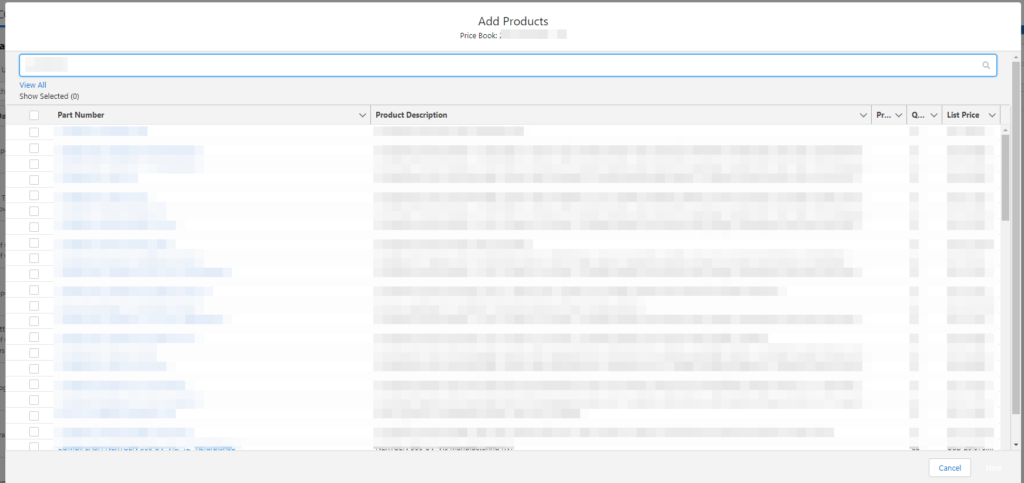
This view is changed in the Price Book Entry Search Layout. And there you have it.